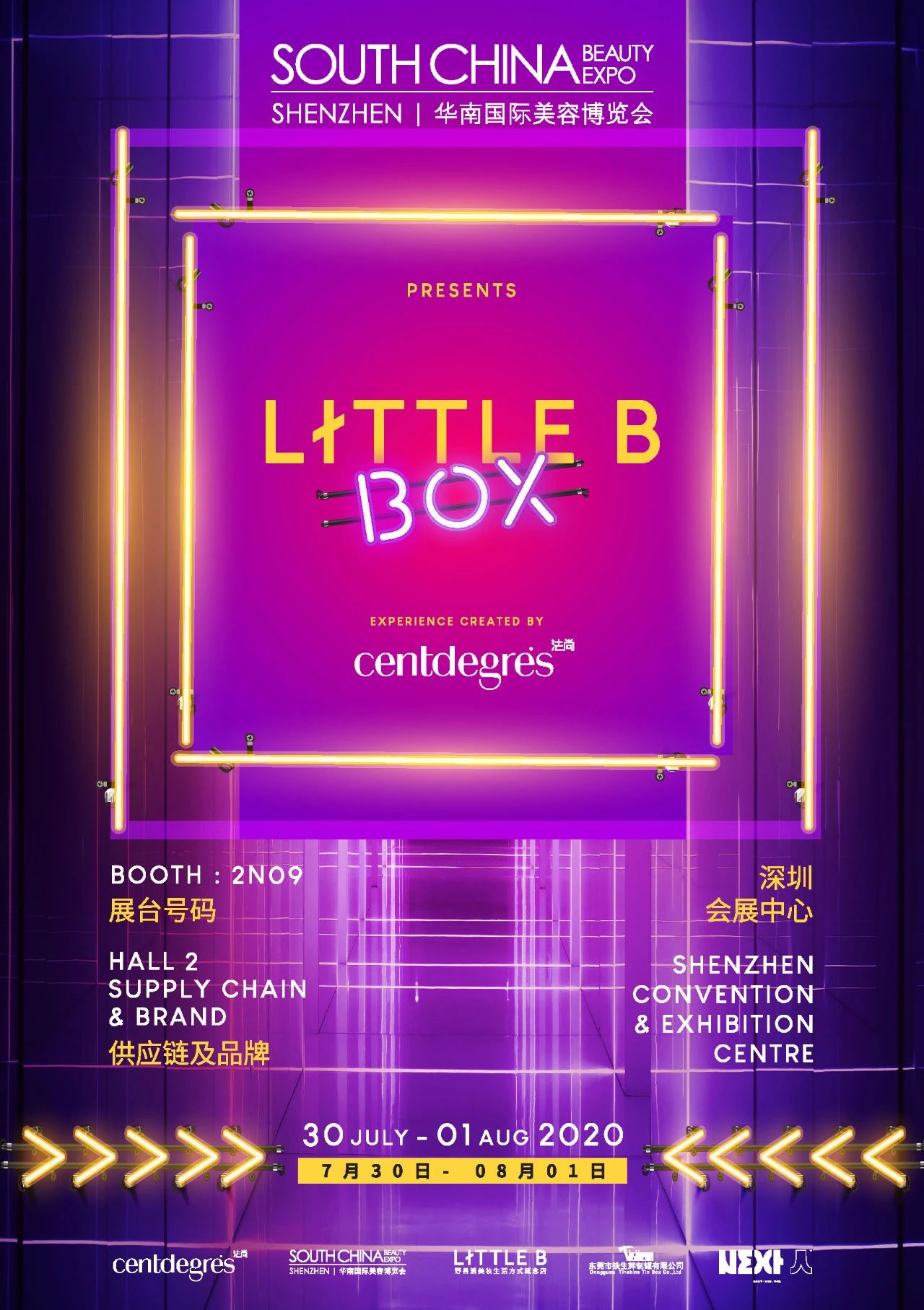Setting up a WeChat Official Account can be a challenge. However, by following the right steps, you can manage to open your official account. Here is how to create WeChat Official Accounts:
- First, you need to register your account on the WeChat Official Account Platform
- Then you personalize your account by adding a profile picture and your description
- Finally you choose adequate special features such as e-commerce, wifi access, loyalty card, store locator and payment
Create your WeChat Official Account step by step
Click on the following link (mp.weixin.qq.com). On the top of the page, switch the language to English and click on “register now”.
Select which type of Official Account you want to create: Subscription or Service Account:
WeChat Subscription Account vs Service Account
A WeChat subscription account allows you to send a WeChat article to your followers every day. The push message will be received in a subsection of Chat Tab (Subscriptions) and the user will not get a notification from the WeChat APP, as when you receive a message from a friend. Also, Subscription Accounts are more limited in term of access to WeChat API.
A WeChat Service Account allows you to send 4 WeChat articles per month to your followers. All your followers will get the push message in the Chat and will get notified as if they receive a message from a friend. The account has access to all WeChat API.
If you are wondering what Mini-program or WeChat Work refer to please click on the article below, but for opening a WeChat Official Account, they are not relevant.
Information and documents you need to open the account
Once you select Subscription or Service account on WeChat, you will have to add your email address to get a verification code. You will then add a password for the new account.
In the next page, you will register your company and company representative information. You will need the following documents to prove the identity of the representative & company profile:
- Business Licence.
- Passport / ID Cards/ Driving Licence
If you are a company operating outside of China Mainland, only WeChat user outside of China Mainland will be capable of finding and following your Official account.
Duration & Price to register your account
The registration of the account will take around 5 working days before you can access and set up your account if all the documents are approved.
A verification fee of 300 CNY will be charged once the account is opened.
Personalize your WeChat Account
Account Profile & Description
Once your Wechat Official Account is registered, login through mp.weixin.qq.com. Go to the parameters section, to add your company logo, and description. You should keep the description of your business short and easy to understand. Also, remember to use relevant keywords as it will increase the chance for users to find your account when they search in WeChat.
Create a Wechat Welcome Message
A WeChat Welcome Message is the first message every user will receive when they follow your account - as a greeting. A welcome message can be in different format text, audio, image or rich message.
To create an efficient welcome message, remember to add a call to action or ask a question to the user to encourage them to interact with your account as you would do in a normal conversation.
Remember WeChat is an instant-messaging platform and chatting is the most natural way for the user to interact with your account.
Build your WeChat Menu
The WeChat Menu is clickable buttons you can access at the bottom of the chat. You can have 1 to 3 clickable buttons. Each button will open a tab with a maximum of 5 sub-sections. By clicking on a subsection, content will be automatically push to the user or the user will be redirected to the web page of your choice.
The menu is a short version of your website easy to access and navigate in WeChat. You have a maximum of 3 main section/topics and up to 5 sub-section for each main topic.
The menu is very visible in WeChat and users will interact with the menu to get more information about your business.
One advice, do not always redirect the user to your website. Loading time will be much longer than sending a message and the user won’t have the history when they are offline.
Add some advanced features
Once you have created your Official WeChat Account, you can add more complex and advanced features.
Mini-Programs & H5
Mini programs and H5 are APP or websites built specifically for the WeChat environment. Like APP or websites, they can support games, e-commerce, booking system, store locator… Depending on your business and objectives, you will favor a mini-program or a H5.
Building a Mini-program or a H5 requires specific knowledge of the platform advanced API. (lien vers un autre article : trois exemples de mini-programmes sur Wechat )
Wifi Access.
You can easily give access to your WIFI in your office or in your stores though WeChat. It’s a great way to encourage customers who visit your office or your store to know about your WeChat account and follow it.
Loyalty card and payment
WeChat allows you to build a loyalty card for your customer in WeChat. It’s a nice way for you to reconcile your customer database with your WeChat community. Thanks to the loyalty card feature, you can build a WeChat social CRM and have better information on who your customers are, what they are buying and what they like.
With WeChat, your company can also share coupons and offers to your community to encourage buying both online and offline. Keep in mind you can promote your account and your e-commerce features with WeChat advertising and media buying.
Last, you can also let the user pay directly with WeChat both online and in your stores. By paying, the user will also have the opportunity to follow your account and become part of your community.
Now that you know how to create an official WeChat Account, it’s time to define your recruitment strategy and start sharing great content on your account.